Introduction
Hey, do you want to improve your ranking and get more visitors in no time? If yes, then you definitely need to pay attention to this article, the 8th point will impress you!
To understand the power of internet search engines here is something to think about! Our single biggest source of visitors that reach our WordPress website come through search engines; predominantly from Google. Social media doesn’t even comes close to us nor does any other source of traffic. So, it is no wonder that there are so many of us trying to figure out the best possible SEO for WordPress strategy they need to implement to perform better on the SERPs.
Before you jump to start trying to outsmart these bots and algorithms, as you would immediately right now, you need to read carefully, as we would share some tips to consider to get the best SEO results. The first thing to know is that there is no magic cloth that you can wave to get to the top of the search engines, well there is, but it’s not magic but rather logic and it works.
On a side note, you should understand that paying for Google keyword-targeted Ads via AdSense is the safest and fastest way as of this time, with the added benefit that it will not ruin your organically developed positions. But if you are reading this post, chances are you are considering more the organic than the paid approach, and worry not, as we have you covered.
How does SEO Work?
How the Google ranking exactly works is not known and trying to spam or fool the system is likely only to penalize the perpetrator. There are plenty of people that claim to be SEO superstars with intimate knowledge of the secrets and hacks to get to the top of search results, however, because the search engine companies constantly improve and update themselves, applying this wisdom might backfire later on if not right way and you might end up losing more than what you gained. What’s even worse is the fact that the optimized site may become worthless when Google stops indexing it. So, even if these secrets might have been true at some point it’s not going to matter that much.
WordPress SEO in a few Words
Google has shared with us the best WordPress SEO tip ever! “Focus on your business” search engines like Google are in the search business. They keep up the quality of search results and improve the search experience, and likewise, we should all focus on our businesses; build a better product or service, gain trust and respect, and then you are more likely to show up on the desired spots of the search results. This is all that it is to SEO for WordPress, and there’s no need to overcomplicate it.
WordPress is great for your SEO. There are no macro workers. Powering more than 35% of all sites across the web it is pretty great for SEO out of the box. It has great standards. It is great for hosting an e-commerce site, a blog, or almost any type of website to showcase your content and it’s great if you wish to run a site with all of those functions combined. It can be quite beneficial having it all under one roof instead of spreading the different parts onto several smaller sites and diluting your content. The cool part is the fact that there are built-in SEO friendly features on WordPress.
8 WordPress SEO Hacks for Better SERP Ranking
1. Search Engine Visibility CheckBox
As we already said, WordPress is pretty great when it comes to SEO, however, sometimes something as simple as taking a checkbox may cause a lot of trouble and this is the first thing you should check.
It’s natural that sometimes developers simply forget to untick the search engine visibility tick box which you can find in the settings.

If this is not set properly your page might not get indexed. Nothing is broken per say, just that this small thing has been left without attention. If this box is checked the robots.txt file will disallow indexing by the search engine crawlers. The option is there because sometimes it takes time to build a site and you just might not want to be open for business while you are working on it. There might be other reasons why people have decided to tick this box but by having done it, it has an effect and the website is hidden from Google and the like.
2. Robots.txt file and WordPress
Robots.txt is a text file that site owners or their CMS can create to tell the search engines how to crawl and index the pages on their site. WordPress generates the robots.txt on-the-fly, so, there is no need to create an actual file on the webserver. Instead, familiarize yourself with the function do_robotstxt and do your modifications the WordPress way.
3. Pretty URLs for permalinks
A permalink is the web address used to link to your content. The URL to each post should be permanent and never change; hence the name permalink. But it is also beneficial if this permalink is visually prettier for visitors and crawlers. The default post link in WordPress looks something like this:
And this is generally known as ugly. You can choose another built-in format for your links under the permalink settings but it is recommended to go all the way to make your permalinks as pretty as possible WordPress offers you the ability to create a custom URL structure which is a good way to improve the aesthetics, usability and forward compatibility of your links.
The pretty URL also known as Queen URL looks more like this: example.com/your-post-type.

Keep in mind that the shorter the URL, the better, as it’s been proven to correlate with a higher ranking.
4. Image Settings
Something that is often overlooked is the fact that bots gather all sorts of metadata for search engines to use. When it comes to images, you must take advantage of things like alternative text and the caption, also for the sake of accessibility. These descriptions help visually impaired people navigate the site and make it easier for them to understand the content to see what the image in that particular context is about. The bots also use this information to improve their indexing.

5. Language Mark-up
Although search engines can easily auto-detect the language of your content, this WordPress setting also helps bots be better at that, and it is partially also an accessibility matter. If your content is in English for instance but you administer the site in some other language, the theme you are using might call up the phrases like comment, leave a reply, etc in the language you have set and not in the language you are publishing the content and this does not look very nice.
So, you might want to think about whether you’ve got it set up as it should. If you get these things right, it will improve your performance in the local Google index results for example google.de for German content or google.it for Italian.
6. SEO-friendly WordPress themes
All the themes on wordpress.org have gone through a basic theme review. These days, they are likely already responsive by default which is a good thing. You just make sure that they follow good semantic practices and follow HTML 5 standards. Striving to meet these standards is a good thing. And also, if you plan to create a theme of your own, make sure that your code is clean and it might be a good idea to explore microformats for schema.org vocabulary if you haven’t done so already.
Microformats will help you define the details of the segment in more depth, leaving less room for bots to guess what it might be.
7. Custom Post Types
You might run into the need of creating a custom post type if the standard selection of pages and posts is not enough for you. Whether you use a plug-in or you build the custom post types yourself, you should hide away custom post types that are not intended to be public. Search engines might mistakenly take it as a sign of a broken site if the content from these pages is missing.
Remember that the sitemap.xml will list everything on the sitemap, also the custom post types that you might wish to hide. Since WordPress doesn’t have any functionality for sitemap customization of its own, you’re going to have to use a plug-in for hiding the bits not intended for search engines and traffic.
8. SEO plugins
SEO framework
There are some plugins more known than others. For example, one of the popular WordPress SEO plugins is Yoast SEO. These well-known plugins are generally popular because they come from a trusted and reputable provider but at the same time, they might also be their own worst enemies because they can become packed with too many features that will make your site heavier than it needs to be. This is of course more of a personal choice and preference.

Going with one of these is not necessarily a bad choice however, we have learned that a plugin called SEO framework has a smaller and cleaner code base compared to Yoast SEO. It will be faster and lighter. It also creates sitemaps by default that looks great and it doesn’t have those annoying ads which you might get with Yoast or some other SEO plugins. You can test around and see if this works for you as it’s possible to move SEO data with the SEO data transporter plugin.
Sharing your site Content to social media looks also great as SEO framework generates content for Open Graph and Twitter cards free Open Graph helps identify which elements of your page you want to show when someone shares your page to Facebook. It also helps to avoid creating or having duplicate content.
Accelerated Mobile Pages (AMP)
This is a slightly controversial tip we’re not very keen on ourselves but it’s up to you to decide whether it is something that you could benefit from or not. It might be that Google has gone a step too far in trying to make websites load lightning-fast for their end-users, making some groups in the developer world question if this approach poses threats to the future of the Internet.
Let’s not dive into the controversy! This is Google trying to create a library of fast websites. So, they could load pages from their servers, making the experience better for the end-user.
User-first is something the AMP developers are stating every step of the way. So, if you wish to use AMP there are numerous plugins you could try.
Redirection
It’s not possible to leave this one out from the list. Redirection is very useful for fixing broken links. Every once in a while, as your business grows, things change and the content on your website also changes. This might mean that outdated content might be removed, some content on your post and pages might be merged, or for whatever the reason the old links will no longer exist. If external backlinks still bring traffic to these pages and all the visitors get “this page not found”, it will be a disappointment for them and it will be something that will also be negative to your WordPress SEO.
Letting links rot is as bad as it sounds, but you can fix this easily if you start using redirection.
It is a WordPress plugin that allows you to redirect the traffic referring to broken links to the new locations.
Multilingual plugins
WPML is one of the most known plugins in this niche, but it is popular because of its early kick-off, not because of its technical strong points, as it is often heavy, faulty, and problematic. Thus, making websites slow. This is why we recommend trying Polylang or multilingual press. By using these plugins, the upside is that it will automatically make hreflang attributes to your content and links, which helps bots understand the language of that particular content.
Good Hosting and Active Upkeep
Talking about SEO for WordPress, we also have to talk about site speed. Site speed is certainly one of the most important ranking factors as it is directly linked to the positive user experience. Imagine if Google was bringing you only the links of slow websites! If you imagine the level of frustration you might get the fact that nobody likes to wait. We use and recommend A2 Hosting, due to their speed and reliability.
Google knows this, we know it and you know it as well! This is why the features of the server you are using are important.
Does your hosting company provide a fast and secure server?
Does it follow the industry-standard HTTP/2, instead of the legacy HTTP/1.1?
Conclusion
Google wants you to keep your site healthy and fast and therefore you should always go for a trusted hosting provider and server environment that is actively maintained. But remember that Google wants you to focus on your business. This is also the best piece of SEO advice or perhaps WordPress SEO tutorial we can give you as we already stated at the beginning of this WordPress SEO article.
Follow these tips and it’s only a matter of time for your position and search engine results to improve. Be sure to check our related article on finding low-competition keywords to target for your WordPress website.
We are curious, which of the 8 points mentioned above are you going to implement first? Comment with the number below.